Welcome to ChillBoss’s documentation!¶
Version: 0.4.1
ChillBoss keeps your mouse moving to keep your status alive 😎.
Installation¶
ChillBoss is published on PyPI: https://pypi.org/project/chillboss/
pip install chillboss
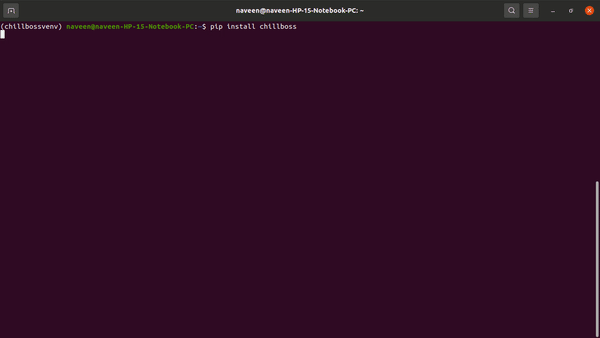
Note: On Linux you may need to install python3-tk python3-dev
sudo apt-get install python3-tk python3-dev
Usage¶
chillboss [options]
Command line argument accepted:
-m, –movement:
randomandsquaremovements are accepted. Default set torandom.-l, –length: Accepted for
squaretype of movement. Default set toNone.-s, –sleeptime: Time to be taken till next movement. Default set to 30 seconds.
-mt, –motiontime: Time consumption of pointer to move from present coordinates to the next coordinates. Default set to 0 seconds.
-v, –verbose: Flag argument when given as input, sets the log level to Debug, else Warning.
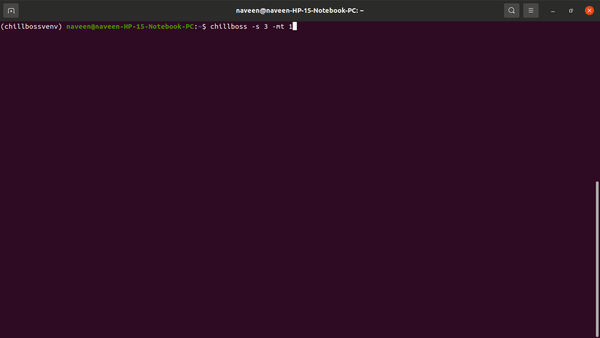
️
Indices and tables¶
Made with love ❤️


